Auto-backup Monitor (ABM)
Safeguard your Sage Accounts data from corruptionAuto-backup Monitor alerts you (and any other specified persons) by email when any errors or warnings are reported after a scheduled Sage Accounts backup is taken. If errors are reported, you can quickly and easily log your accounts users out and restore the last error-free backup.
Key benefits of Auto-backup Monitor:
- No need to pay for data repair
- Prevent/reduced downtime caused by data corruption
- Minimal, if any reprocessing
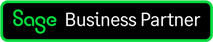


| Features | What it does? | What it does for users? |
|---|---|---|
| Backup monitoring | ABM runs in the background of the software and monitors the health of your data. | Data checks are done automatically in addition to your manual checks, giving you more time to focus on important aspects in your business. |
| Data checking | ABM will look for any anomalies such as errors and warnings in the backup. | Have peace of mind that ABM will find any issues in your data and will alert you. |
| Proactive emailing | Send the specified user an email with the outcome of the backup. | No need to look for the results of your backup; ABM will proactively advise you of any issues that you need to be aware of, so you can make fully informed business decisions about how you proceed i.e. restore from a backup, or re-process data. |
| Multi location backup storage | Allows you to copy the Sage backup to a different location i.e. different place on the network or external offering e.g. drop box. | No need to limit the location of the backups to your computer; ABM gives you the flexibility to store backup files in any location that is suitable for you. |
System requirements
The Auto-backup Monitor is compatible with Sage 50cloud & Sage 50 Accounts (Essentials, Standard, Plus and Professional) v21 (2015) and above.
Would you rather talk to someone about your requirements?0121 651 1941






