Sage 50 Accounts Standard
The UK's Favourite desktop accounting software with the added benefit of cloud integrations
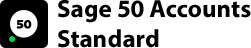
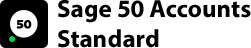
- Licence options:
- Subscription licence
- Latest version - NEW v30
- Users: 1 - 2
- Companies: 1 - 10
- Available via free download
- Includes Advantage Support UK's best rated Sage support
- Manage multiple departments & budgets
- Simple VAT Management / MTD compliant
- Manage your cash flow and invoicing
- Get a real time view of business performance
- Control stock and inventory
- Minimise vendors lists and manage technology platforms
- Streamline processes with integrated payments
Do you need sales orders, purchase orders,
more users or more companies? If so, see Sage 50 Accounts Professional
Advantage Support for Sage 50 Accounts
is included with all purchases:
Buy from us to ensure you receive the
BEST RATED Sage support in the UK!
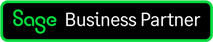

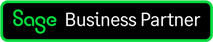

Sage 50 Accounts Features & System Requirements
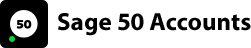
Training | Support | Consultancy | Add-ons
Software without knowledge is a headache in the making!
Having the knowledge to use software in most effective way for your business, having the best help at hand when you need it, or having a system review to check your processes, are all possible using Advantage Services - maximise your ROI in Sage Accounts.
Training
We can cover anything from the basic functionality up to how the Sage accountancy software works with the latest legislation. Our jargon-free, quality and bespoke Sage 50 training is delivered in a choice of formats by expert trainers across the UK
Support
Our own in-house support gives you the peace of mind that if anything goes wrong we are on hand to help. You will receive expert technical advice from a team who use the software themselves and would have encountered many of the same problems.
Consultancy
A consultancy session could help you to streamline your business processes, automate any previous manual tasks, identify pain points, identify where you could make improvements, get the most out of your current systems, find new solutions to improve business processes, ecome more efficient and profitable and you save time and money in both the short and long term.
Add-ons
Our add-ons for Sage Accounts can give you extra functionality that can give you more control, speed up processes and/or save you time processing. Our most popular add-ons are: Puchase Order Control, Credit Controller and our Code Changers.
You may be able to buy this software elsewhere,
but you can only get the best Sage support from us!
Why buy from Advantage Services?

We'll help you buy the right software!
Understand the differences between the Standard & Professional variants by getting the expert advice you need on Sage Accounts. We've been the leading Sage 50 Accounts partner for Sage every year since 2011, helping customers like you with their Sage queries, ensuring the right software is purchased and advising on any additional modules or add-ons that will be benefitial, to ensure finance teams can operate as efficiently as possible.
Advantage Services provide the UK's best rated Sage Support
All Sage 50 Accounts & Sage 50 Payroll purchases from Advantage Services include support provided by our own in-house support team, giving you the peace of mind that if anything goes wrong we are on hand to help.
99% of our reviews are for our support and training services, and are we proud of our Trustpilot rating. Please click the Trustpilot image to read some of the reviews for yourself.
Our experienced technicians have a friendly, no jargon approach and are ready to guide you through any technical issues you might face. Our trainers teach you the skills you need to use Sage to it full potential, helping you to take control of your business.
Sage 50 Accounts Features
System Requirements
Sage 50 Accounts (v29) Standard / Professional
| General Technical Requirements | |
|---|---|
| 5GB free disk 2GHz processor or higher 1Gbps network (minimum 100Mbps) 2GB RAM Framework 4.7.2 or higher. This is included with the Sage 50 Accounts installer and is installed along with the software if .NET 4.7.2 or higher isn't already installed. |
|
| Operating Systems | |
| All 32-bit and 64-bit variants of the below operating systems with the latest Microsoft Updates and Service Packs Windows® 11 (except Windows 11S) Windows® 10 (build 1709 or later) Windows® 8.1 Windows® Server 2022 (except Windows Server 2022 Essentials) Windows® Server 2019 (except Windows Server 2019 Essentials) Windows® Server 2016 (except Windows Server 2016 Essentials) Windows® Server 2012 (except Windows Server 2012 Essentials) Windows Server 2012 R2 (except Windows Server 2012 R2 Essentials) |
|
| Internet Browser | |
| A broadband connection is essential to keep your Sage software up to date. From v28.03, Sage 50 Accounts uses your Default Internet Browser as set in Windows to display web based content. If you're using Remote Data Access we suggest a minimum download speed of 4Mbps and upload speed of 2Mbps. | |
| Microsoft Office Integration | |
| Sage software integrates with Microsoft Office in several ways, such as emailing documents, sending reports and grid data to Excel and Excel Integrated Reporting. To ensure these features work correctly, you must use a compatible version of Microsoft Office. Microsoft 365 Office 2019, Office 2016 and 2013 (32-bit edition) |
|
| Display Settings | |
| Your screen resolution needs to be between 1024 x 768 and 1920 x 1080 - this applies to 4k and hi-res monitors |
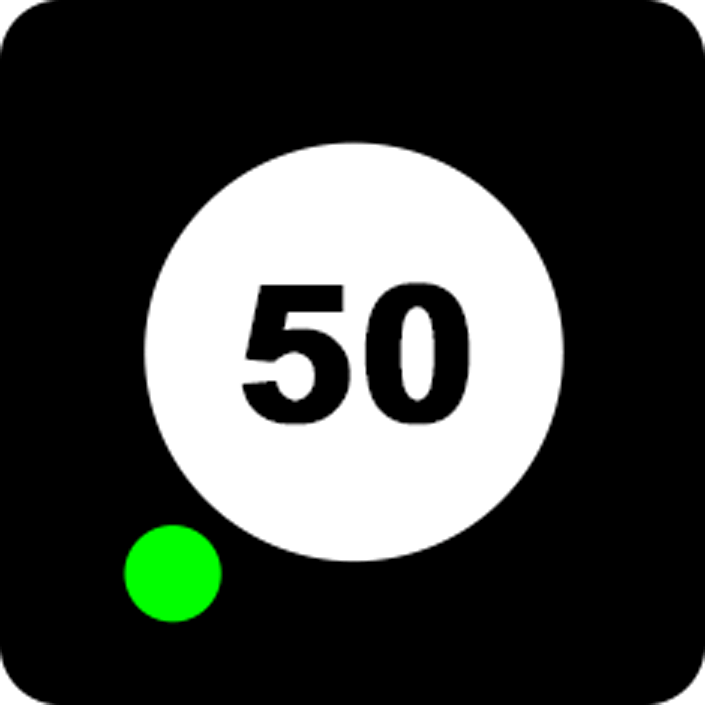
Manage VAT
- Calculate VAT quickly
- Reconcile to only pay what you owe
- Automatically file returns securely online with HMRC
- Relax knowing that you're up-to-date with the latest VAT legislation
- Be MTD compliant
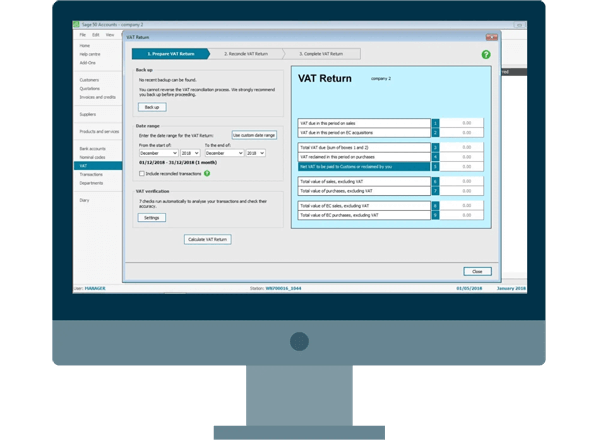
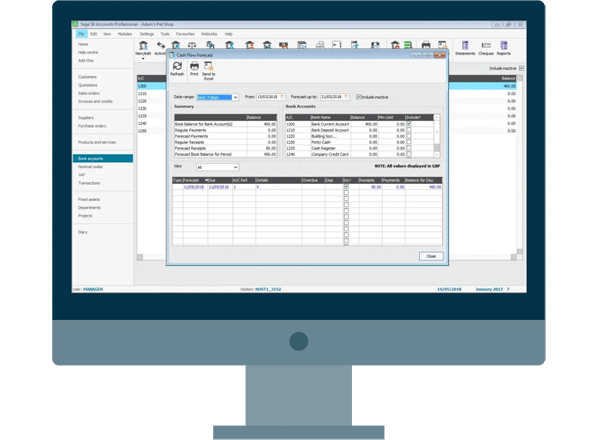
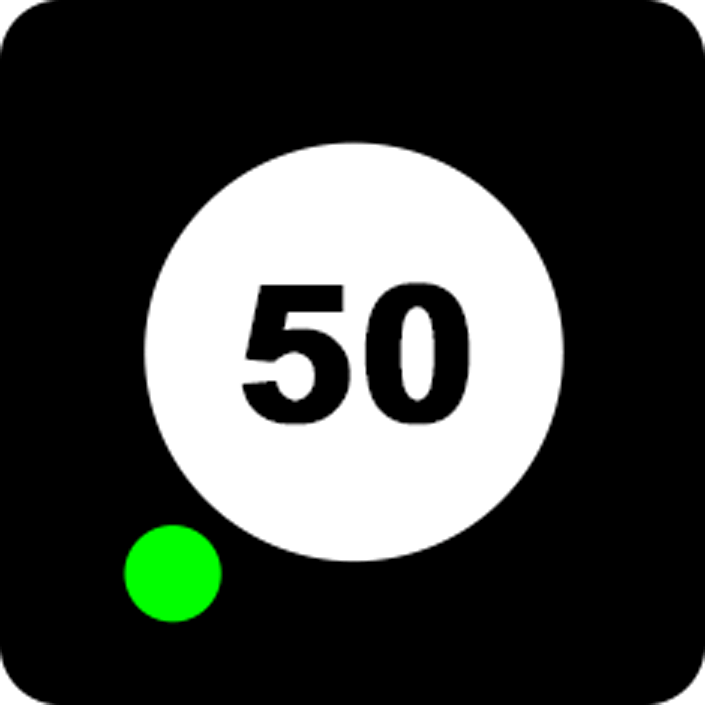
Cashflow and Invoicing
- See what you're owed, manage late payments, and schedule supplier payments
- Speed up processing by connecting to your bank account and download information directly into Sage
- Create and send personalised invoices and quotes, and give your business documents a professional edge
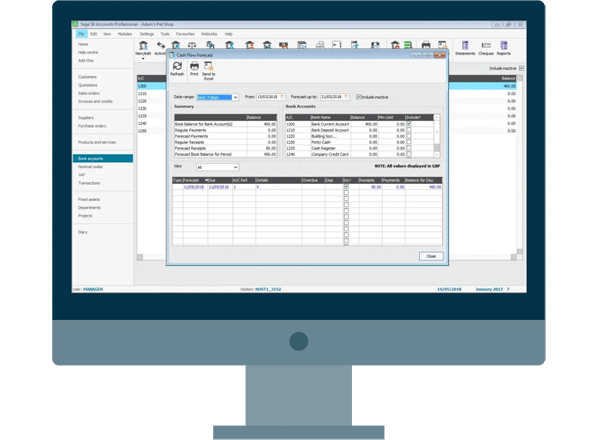
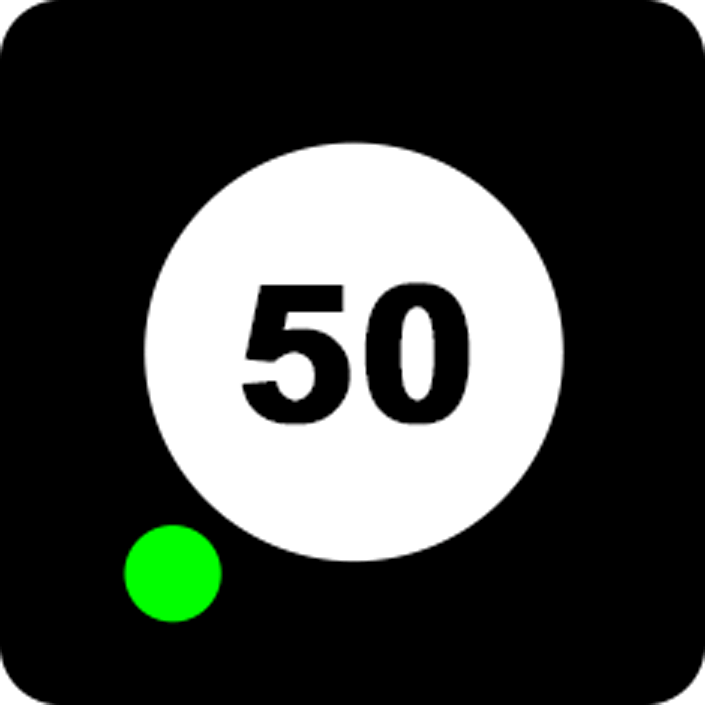
Control stock and inventory
- Perform stock takes, update stock levels automatically
- Create multi-product builds and keep control of your assets with stock valuations and audits
- Know when stock is running low and create orders quickly
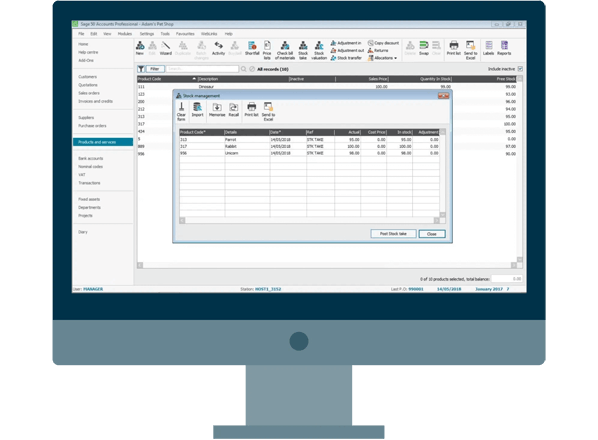
Frequently asked questions
Q. Can I buy one user even if I need two people using the software?
A. Sage works on a concurrent user licence basis, you can create multiple user logins with a one-user licence, but only one of those users can login in at a time. If you need two users accessing Sage at the same time then a two-user licence is required.
Q. Will you help me install the software?
A. If you purchase Advantage Extra or Advantage Ultimate support with your Sage 50 Accounts, we will install the software on the server and two PC's; if you require installation on more than two PC's, please contact us for a quote. Please note installations need to be pre-booked with a technician.
Q. Is Sage 50 Accounts a cloud based solution?
A. No, Sage 50 is a desktop installation that has some integration with cloud-based features e.g. Sage Remote Data Access and Office 365 integration. If you would like to access this online we offer a hosting service which allows you to access your Sage data from any PC using remote desktop connection. For more information please contact us.
Q. Can I restore data from a previous or older package?
A. Yes, if you are using version 16 or above you can export your data into an Excel or CSV file and then import it into the latest version of Sage 50 Accounts, without data conversion. However, if you are using version 15 or below you will need to make sure your data is fully compatible. We offer chargeable data conversion services so please get in touch if you require this service.
Q. Can I run more than one company’s accounts?
A. Yes, Sage 50 Standard can be purchased for up to a 10 company licence, and Sage 50cloud Professional can be purchased for up to unlimited companies.
Q. Can I run two sets of Sage 50 Accounts Standard on the same machine?
A. Yes, you can as long as they are two different versions. You will not be able to run two installations of the SAME version on the same machine, unless you have version version 29 installed.
Q. Can I use Sage 50 Accounts on my MAC?
A. Sage 50 Accounts is a windows-based program and is therefore not supported by MAC. Please contact your local MAC Partner for more details. Using the free Apple Bootcamp software you can install a supported Windows operating system on your MAC and then you could install Sage Accounts.
Q. Can you have departments?
A. Yes, you can have departments but there are no departmental analysis reports available. However, if you require this you will need to purchase a different variant, please see the comparison chart for more information.
Q. Do I get a disk?
A. Disks are no longer available to purchase. We provide ALL customers with a download link for the software.





